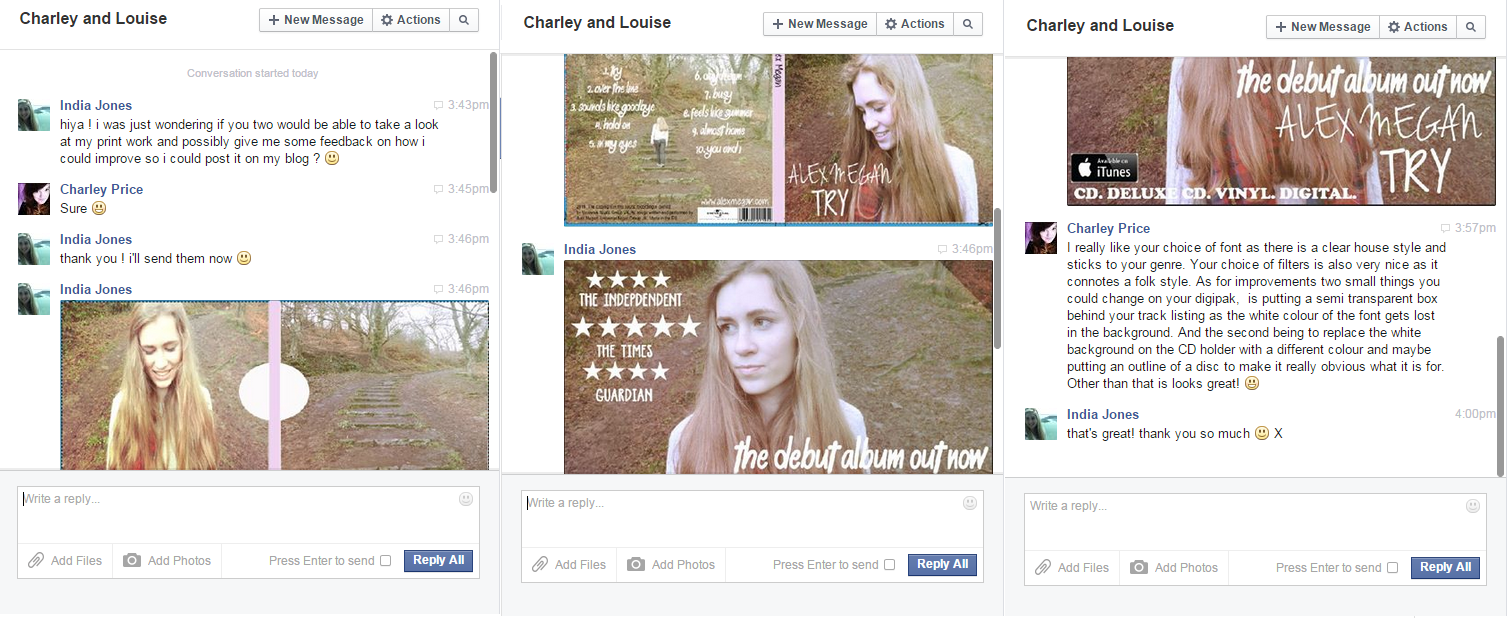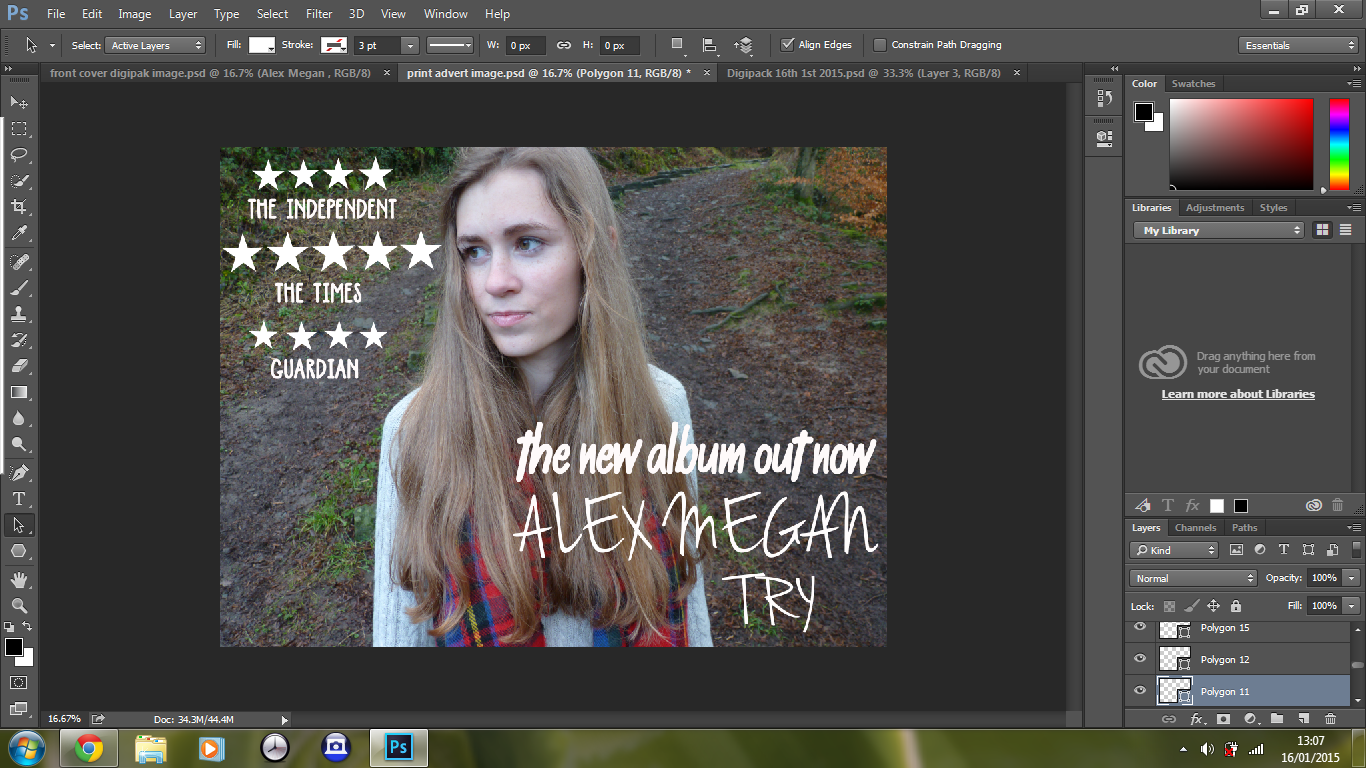Sunday, 8 February 2015
Friday, 6 February 2015
Wednesday, 4 February 2015
Monday, 2 February 2015
Saturday, 31 January 2015
Friday, 30 January 2015
Wednesday, 28 January 2015
Tuesday, 27 January 2015
Facebook Target Audience Feedback
In addition to my video target audience feedback from Rosie and Hollie, I decided to also gain some feedback from Charley and Louise via Facebook. I did this as I wanted to gain a better and more thorough understanding of how I can improve my print work, and ensure I create a realistic promotional package. Here is the feedback I received from Charley:
I completely agree with Charley's feedback in terms of the way in which I could improve my print work. Therefore, I will aim to try and ensure the song titles on my digipak are clear and readable, e.g like Charley said, perhaps by experimenting with adding a transparent box behind the titles. Also, I agree with the need to get rid of the white background and drawing an outline of a CD to ensure it is clear what is meant to be there.
Here is the feedback I received from Louise:
I also agree with Louise's feedback - that I need to get rid of the blue template behind my digipak, and also, as Charley mentioned, create an outline of a CD to ensure it is clear what is meant to be there.
Here is the feedback I received from Louise:
I also agree with Louise's feedback - that I need to get rid of the blue template behind my digipak, and also, as Charley mentioned, create an outline of a CD to ensure it is clear what is meant to be there.
Monday, 26 January 2015
Video of the week
This weeks video(s) of the week are by Taylor Swift called Fearless and Begin Again . Taylor Swift is a pop artist, however she used to be more focused on country music. The music video for FEARLESS is from 2010 and is one of my favourite songs. I like it due it being a montage of a lot of her older concerts, all shot with a scratchy, almost retro-old style camera lens. The Begin Again video is from 2012 and is also one of my favourite songs by Taylor.
Sunday, 25 January 2015
Saturday, 24 January 2015
Friday, 23 January 2015
Thursday, 22 January 2015
Experimenting with editing techniques - digipak progress update
Experimenting with editing techniques
I felt like my images were fairly bland, due to me not knowing how to use Photoshop - subsequently resulting in a lack of editing done to my images. Now that I am more confident with using Photoshop and its various tools, I have decided to edit my images in a variety of ways to see which I like best. Upon referral to my research into indie digipaks, often a 'vintage'/'retro' look is added to the images. For example, on Mumford and Sons digipak for 'Sigh No More' an almost old-style effect has been added:
A vintage effect is also featured on indie band Two Door Cinema Clubs digipak front cover for 'Tourist History':
And again on Vampire Weekend:
Therefore, I have tried to emulate this in my own print work. I have created both a subtle and bold version of the vintage effect on the front cover of my digipak image.
Here is the more bold version of my front cover image. It creates an old, vintage style to my digipak.
However, I don't feel as though these images work too well in regards to the indie genre, as they are perhaps too heavily edited.
Therefore, I decided to begin editing a more subtle vintage style of image.
Here is a before and after of my edited front cover digipak image:
I achieved this much more subtle vintage look by adding three adjustment layers, levels, black and white and gradient, where by I manipulated the colours featured in the image. I heightened the yellows and reds in the image and decreased the greens and blues, lowering the opacity at the same time, which has created a more washed-out look to the image. I then proceeded to add the artists name and album title. I have been experimenting with various fonts to use for the album title, but I have decided on this one which I downloaded from 'DaFont':
I chose this font as not only is it bold enough to stand out, but it also has a handwritten feel to it which I think works well with the indie genre.
After this, I decided to edit all four of my images in this 'vintage' style format.
I also resolved the issue of my squashed images as mentioned in my class feedback, by cutting and re-sizing them.
Here is a comparison between my non-edited images and my edited images:
I still feel that I may need to edit my digipak images further to cohere with my print advert.
Wednesday, 21 January 2015
Tuesday, 20 January 2015
Monday, 19 January 2015
Video of the week
My video of the week is by Hozier - Take Me To Church. I like the video as it's entirely in black and white and has a story to it.
Friday, 16 January 2015
Thursday, 15 January 2015
Time Management Update - Editing Process / Print Advert Update
After finishing our final cut, I have spent the majority of this week beginning to choose and edit photos for my digipak and print advert. Thus far, I have chosen a selection of images from my photoshoot which I believe will enable me to create a professional looking digipak and print advert. I have chosen to create a four panel digipak. At this current point in time, I have chosen these images:
Front Cover of digipak:
Behind CD of digipak:
Top left of Digipak:
Bottom left of digipak:
Print advert image:
I have chosen this image for my digipak as Hollie is not looking directly into the camera, which creates a mysterious and solemn vibe to the print advert. Also, as it is landscape it is more suitable for an unsigned, indie artist - as from my research it was clear that unsigned, less established artists often had smaller print adverts, for instance in a magazine.
Editing
I have been using Photoshop in order to edit and place my images onto my digipak template. From my research I noticed that a lot of indie artists used white font, often written in almost an informal, handwritten type of font, therefore I have replicated this on my own digipak.
My front cover for my digipak so far:
The font I have used is called 'Jenna Sue' which I downloaded from this website: http://www.dafont.com/
I really like this font as I feel that it coheres with the indie genre, the handwritten style creates an informality and is relatable for the audience, almost looking like a signature which brings the audience closer to the artist. I had originally wanted the text to be placed on the bottom right hand side, however due to Hollie's white jumper it was not clear to read.
In addition to this, to create continuity between my digipak and print advert I have used the same font, location and clothing on my print advert:
I have used a much bolder, capitalized font for the reviews of the Digipak and artist on my print advert as these stand out and I have noticed from my research into print adverts that this is because it is an important aspect of a print advert, as it sells the album and emphasises how good the artist is. I have used this font for the reviews:
I have been experimenting with various fonts, deciding which fonts are suitable and which are not. I began by adding 'The new album out now' in a font called 'Al Kisah'. However, I was not sure if the lowercase lettering and slightly more formal, 'neat' font was suitable for my magazine.
I then experimented with a font called 'FISHfingers' which I also downloaded from 'DaFont'. I like this font as it looks more relaxed, however I am not sure if it perhaps looks too similar to one below it, and I am uncertain if it stands out enough.
I then decided to enlarge the artists' name and album name in order for it to stand out more. Also, I moved the word 'Try' slightly to the right, so it showed up more against a darker background, opposed to perhaps being unclear against the white/red of Hollie's clothing.
I then experimented with a font called 'FISHfingers' which I also downloaded from 'DaFont'. I like this font as it looks more relaxed, however I am not sure if it perhaps looks too similar to one below it, and I am uncertain if it stands out enough.
I then decided to enlarge the artists' name and album name in order for it to stand out more. Also, I moved the word 'Try' slightly to the right, so it showed up more against a darker background, opposed to perhaps being unclear against the white/red of Hollie's clothing.
This is what I have so thus far:
Tuesday, 13 January 2015
Photoshoot: Digipak and Print Advert
Tuesday the 13th of January 2014
Today I went out with our artist, Hollie, and took some potential images for my digipak and print advert. I chose the location of the steps which are featured in our music video, thus to create continuity. I also had Hollie wearing the same jumper, scarf and headband as featured in the music video. From my research into indie digipaks and indie music images in general, I noticed that the majority used close up and mid-close up shots, therefore I took a lot of these shots. Indie artists who used close ups and mid-close ups include:
Nina Nesbitt - Peroxide
Lana Del Rey - Born To Die
Florence and The Machine - LUNGS
I also noticed from my research that white text was often featured, therefore I aim to use white text on my own print work.
Here are the images I collected:
I started off by asking Hollie to do serious poses, as upon my research I fond these were common among the indie genre.
I really like this image, as I feel that the natural lighting, Hollie smiling and her pose would be ideal for my Digipak. I am considering this image as the front cover of my digipak.
I then decided to take some long shots and extreme long shots of the artist, Hollie. I did this as from my research into the indie genre I noticed that often long shots of the artists were featured on digipaks, for instance on Mumford & Sons digipak for 'Sigh No More'
I like this image as from my research a serious pose is often featured on indie digipaks. I am thinking about using this image for my print advert as I feel it will be effective in connoting the indie genre. Also, within the indie genre images are often featured on digipaks and print adverts of the artists looking away from the camera, creating a sense of mystery.
I really like these two images of Hollie, as I took them when she was genuinely laughing. Thus creating a realistic image which I think works well.
I decided to take some long shots of Hollie's back, whilst she is walking up the steps. I did this as I feel an image like this would be effective on my digipak, perhaps on the bottom left hand panel and behind the CD panel.
I decided to take some images of Hollie walking up the steps from behind, as I think it creates a nice image. I also think it will create continuity between the music video and my digipak as the steps are featured in the music video at the beginning. I am considering using this for my digipak.
I decided to take some images of the steps as I think it will act as a good image for my digipak, perhaps behind the CD or on an adjacent panel with the song tracks on.
I decided to take some images of Hollie wearing the headband which is also featured in the music video as this would create continuity between my print work. I think that the colours work well with her clothing, however I doubt I will use these images as both Hollie and Louise who are in my group, have decided to use images featuring the headband, so as to create individuality between all of our print work I don't think I will feature these images.
I also decided to take some images of Hollie moving to add a different perspective to the digipak, however I am not fully convinced these work as they look a bit staged and unrealistic.
Subscribe to:
Comments (Atom)